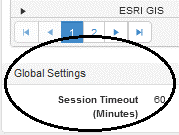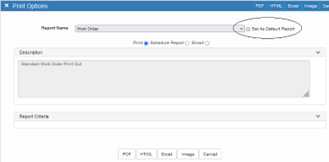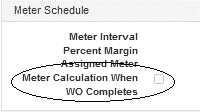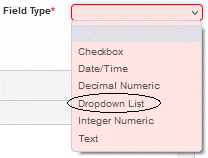Contact TMA Technical Support at support@tmasystems.com, if you have any questions.
Adjustable Session Timeout with Alert |
|
|
Path: Admin > Client Info / Preferences Tab–Global Settings Section
NOTE: WebTMA 7 session timeouts are for your security. Unless user are actively working in the application for long periods, a short timeout setting is advisable.
|
Summary: You have a limited option to set the length of timeout sessions. Discussion: Your System Administrator has the option to set the amount of time WebTMA 7 is active before it times out. The settings in minutes are: • minimum 10 minutes • maximum 120 minutes • default is 60 minutes If a user is inactive and within 1-2 minutes of the end of their session, a warning message says, "You are about to be logged out due to inactivity. Press OK to stay logged in." Select OK on the message box to renew the session. |
Print Icon Added to Toolbar |
|
|
|
Summary: A Print icon on the Toolbar avoids opening Reports on the Navigation panel. Discussion: The Print Options flyout opens when you click the Print icon. 1. Use the drop-down arrow in the Report Name field to select a report tied to the current window. 2. (Optional) Mark the Set As Default Report check box to automatically display in the report the next time you click the Print icon on this window. 3. Select the desired print output button to complete the print. For windows that do not have reports, the Print button is disabled. The Report Writer window includes a Print button to print the current report in addition to the Render Report link on the Action Menu. |
PM Meter-Based Recalculation Option Added |
|
|
|
Summary: The Next PM Meter value can be recalculated based on the meter Reading added when a PM Work Order is closed. Discussion: An elective check box labeled Meter calculation when wo complete is now available for Meter Based PMs. Mark the check box if you want the Next PM Meter value to be recalculated based on the reading entered when the PM work order is closed. Readings entered from either the Quick Post Meters window or when you click Post Meter Reading on the Work Order Action Menu are added to the Meter Interval to calculate the Next PM Meter. Example: Meter Interval = 1000 and Last PM Meter = 2000, which would normally show the Next PM Meter = 3000. With the check box marked and the PM is done at 500, the Next PM Meter value is recalculated and automatically entered as 3500 after the work order is closed.
|
UDF Field Type Added |
|
|
|
Summary: Added Dropdown List as an additional Field Type. Discussion: The options available in the Field Type list now include a Dropdown List.
|
Service Request Location Hierarchy |
|
|
|
Summary: The hierarchy has been changed, and Facility it no longer required. Discussion: The Facility field can now be omitted from a client-designed Service Request form, and the Building field functions without a filter. |