Routes created using the Manual Routing feature apply to a single record, but it follows the same principles as regular Authorization Routes. With Manual Routing, you have the option to establish a Route on-the-fly from a record or use an existing Route. On-the-fly Manual Routes are used when you do not plan to apply the Route repeatedly.
Manual Routes are applied from windows such as Request Log or Work Order to a single record even if the record has an existing Authorization Route. If authorizers are on vacation or otherwise unavailable, set a Manual Route. When you establish a Manual Route for records with an existing Route, this action cancels the existing Routes for the record.
When you create a record from any of the transaction modules that use authorization, look for the Manual Routing link on the Action Menu. Once you create a Manual Route, the record follows the same guidelines for approval as any other Route. The authorizers on the Route must approve the transaction before it can be accepted.
Manual Routing also supports Smart Route functionality. WebTMA checks to assure that your current privileges include any Repair Center or Department with a Smart Route designated. If so, the Department or Repair Center is added to the eligible list of authorizers.
How to Create Manual Routes
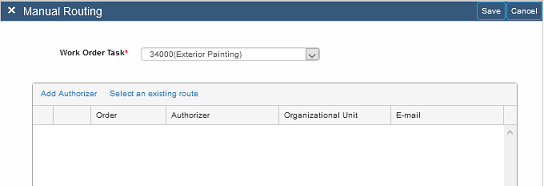
Use these instructions to create a new Route on-the-fly.
- Click Manual Routing on the Action Menu.
- Click the Add Authorizer link on the Manual Routing flyout to open the Manual Routing Entry flyout.
- Type the Order number. This is the order in which the request is Routed from one user to the next (1 is the lowest).
- Select the User Name (authorizer).
- Click the Save button on the Manual Routing Entry flyout or click Save & Add for more authorizers..
- Click the Save button on the Manual Routing flyout.
Once you create a Manual Route, the record follows the same guidelines for approval as any other Route. The authorizers on the Route must approve the transaction before it can be accepted.
NOTE: You can choose the Task on a Work Order that requires authorization. If it is a multi-task Work Order, select the applicable Task in the Work Order Task field on the Manual Routing flyout.
How to Use Manual Routing with Existing Routes
If you want to apply an existing Route using Manual Routing, use these instructions.
- Click Manual Routing on the Action Menu.
- Click Select an existing route link on the Manual Routing flyout. This opens the Route Selection flyout.
- Select the desired Route. Tip: Click the arrow to expand the Route and show the list of authorizers in any Route.
- Click the Save button on the Route Selection flyout.
- Click the Save button on the Manual Routing flyout.
Once you create a Manual Route and use an existing Route, the record follows the same guidelines for approval as any other Route. The authorizers on the Route must approve the transaction before it can be accepted.
Want to Learn More?
Visit the WebTMA Help Page