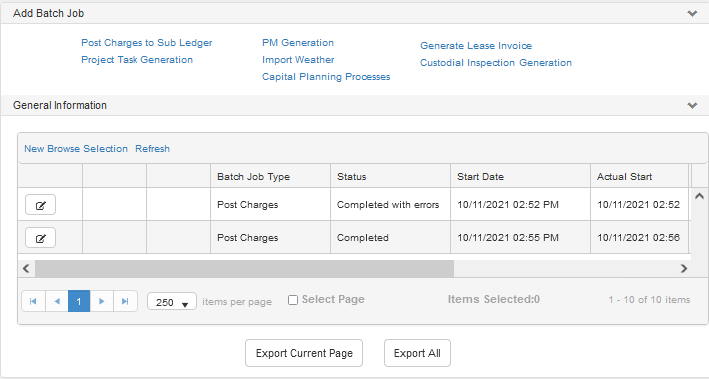
Path: Admin > Batch Management
The Query flyout opens when you click the New Browse Selection link on the General Information Section grid. Similar to other search flyouts, you have the option of setting criteria to generate a list of existing batch jobs for your review.
If a job shows up in the list that has not run, you have the option to click the ![]() Cancel Batch Job icon on a line to cancel the job.
Cancel Batch Job icon on a line to cancel the job.
Want to Learn More?
Visit the WebTMA Help Page