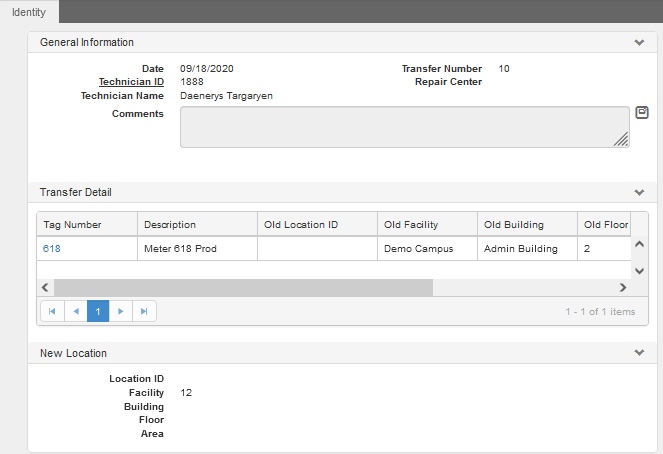
Path: Organization > Utility > Utility Meter Transfer
While a Meter Transfer could be literally digging up the meter, in most cases it relates to the transfer of virtual meters. The Utility module has virtual meters, which are not actual physical meters but formulas based on a meter. For example, if the science department moves from the first to the second floor, the virtual meter will also be transferred even though no physical meter moves.
The transfer process is the same as other transfer windows in WebTMA. Enter a Current Location and select the Search icon in the Filter Criteria Section to find the Meter. Select the Meter, enter the Facility or Location ID in the New Location Section to make the transfer, and choose Save on the WebTMA toolbar.
Want to Learn More?
Visit the WebTMA Help Page