How to Use Work Order Advanced Find
To look for Work Orders by selected criteria:
-
Tap Advanced Options on the Work Order List window.
-
Select or enter the desired criteria.
-
Scroll down to choose more options if needed.
-
Tap the Done button at the upper right.
When you tap the Done button and return to the List, the only Work Orders that display on the List window are those with the criteria of your choice.
How to View WO Queue List
To populate the window with a List of Work Orders for your Trade or Trades:
- Tap WO Queue on the Work Order menu to open the List window.
- Tap the Options
 chevron.
chevron. - Select Refresh.
- Tap any line of interest to see details about the Work Order.
If desired, you can assign the Work Order to yourself.
How to View Work Order History
To set the criteria:
-
Tap the Advanced Options button to see the criteria options. A green icon on the Advanced Options button indicates some advanced options have been set; however, you can change these at any time.
-
Select a Completed Date From and Completed Date To. If no date is entered, mobileTMA GO sets a default range of 90 days from the current date.
-
Scroll down the window to set other filter options.
-
Select a Location or an Item in the lower fields. A selection in one of these fields is required for successful download.
-
Tap Done on the window.
This action returns you to the Work History window. Notice that the Advanced Options button now displays an asterisk (*) to indicate that criteria have been set. The search for Last Modifier, i.e., the last person that modified the record, is a "contains" search that searches by "First Last" name rather than "Last First" or "User ID."
Tap the Search Server button to download any records that match your criteria.
Tap the chevron  at the upper right of the Work History window and select Configure to select the sort order for viewing lines on the Work History window.
at the upper right of the Work History window and select Configure to select the sort order for viewing lines on the Work History window.
How to Post Labor
Follow the menu path to the Labor window, and tap the Add  icon at the upper right of the window. This opens the QP Labor window where you can record hours spent on a particular job. Typically, several required fields are completed when the window opens. To add a record:
icon at the upper right of the window. This opens the QP Labor window where you can record hours spent on a particular job. Typically, several required fields are completed when the window opens. To add a record:
-
Tap the Add
 icon
icon -
Select the WO #.
-
Select or verify the Task, Trade, Time Type.
-
Enter the Hours spent on the job.
-
(Optional) Tap in the Acct # field to add a number*.
-
(Optional) Tap the Close Schedule check box.
-
(Optional) Tap the Close Task check box if all work is completed for this Task.
-
Tap Save at the upper right of the window.
Information posted to these windows is transferred to WebTMA when the record is saved providing you have an active connection.
* If provided, this must be a valid account in WebTMA. When no account is added, WebTMA supplies the default from the hierarchical rules when the record is saved to the database.
How to Submit Requests
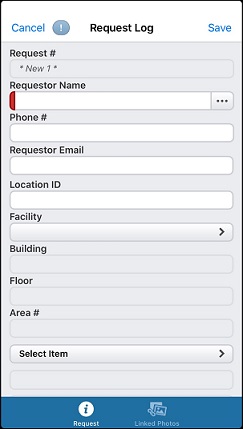
The Requests List window lists any requests that have not been uploaded. If you want to edit the Request, simply tap the line item.
To add a new Request:
-
Tap the New
 button at the upper right of the Requests window.
button at the upper right of the Requests window. -
Complete the appropriate fields. Note: If you select a Requestor Name using the ellipsis button (i.e., search the server), location and other information are automatically populated with the information from the Requestor’s record.
-
Scroll down to complete other fields.
-
Describe the work needed in the Action Requested field at the bottom of this window. Note the Action Requested - Read More link is available to expand the field when a large amount of text is entered.
-
Tap Save at the upper right.
The new Request displays in the Requests window. It is uploaded when saved if your WiFi or cellular connection is active, but the Request remains in the list of Requests for 24 hours with a status check mark at the right to indicate it has been sent to the database.
Want to Learn More?
Visit the WebTMA Help Page