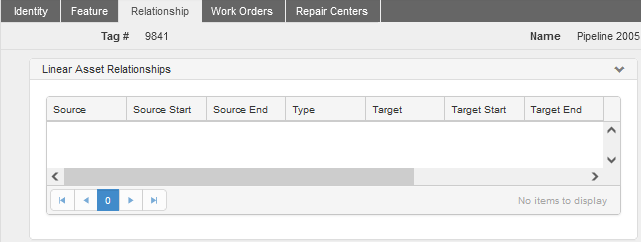
Path: Organization > Linear Asset / Relationship
If the Linear Asset is affected by a similar asset, use the Relationship Tab to describe the location and type of asset.
How to Add Linear Asset Relationships
The Linear Relationship Type Codes are set up in Organization > Lookups / Linear Relationship Type.
From the Linear Asset / Relationship Tab in Add or Edit mode:
- Choose the Add Item link at the top of the grid.
- Complete the Relationship Entry flyout.
- Choose the Save button on the flyout.
- Select Save on the WebTMA toolbar.
Want to Learn More?
Visit the WebTMA Help Page