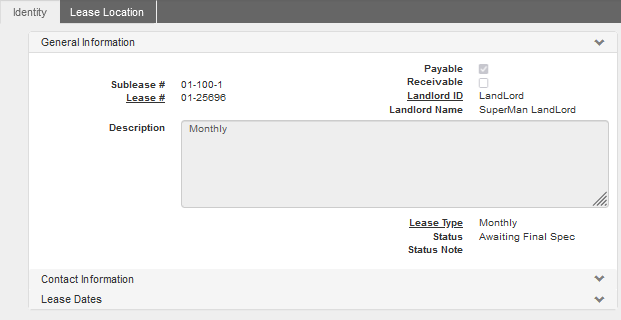
Path: Lease Management > Sublease
The Sublease window tracks any location you have sublet to another entity. You can sublet areas that are listed as part of your Lease, that is, any items selected on the Lease Management / Lease Location Tab.
On the Sublease / Lease Location Tab, you can see only locations that are in the related Lease record.
How to Add Sublease Records
Most fields on the Sublease / Identity Tab are populated from the Lease Management record and are read-only.
In Add or Edit mode:
-
Click the Lease Location Tab.
-
Click the Add Items link to open the selection flyout.
-
Choose the appropriate space that is being sublet.
Note that Sublease dates cannot start before or end after the Parent Lease dates.
Want to Learn More?
Visit the WebTMA Help Page