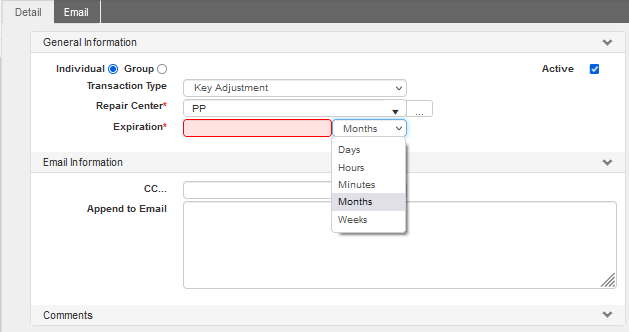
Path: Admin > Notification & Escalation
When Keys are issued for a specific period of time, you can use the Notification & Escalation window to set up a reminder notice to be sent when Keys should be returned. Note that these notices are not escalated.
The system reviews all Key Holder records for the Repair Center selected on the Notification & Escalation window. If any of these Key Holders have Keys with a due date in the designated time span, the system notifies those Key Holders. This occurs if they have an e-mail address on record. Since there is no escalation, be sure to include a supervisor’s e-mail address in the CC... field for further follow-up.
Select the Transaction Type as ‘Key Adjustment’ and complete the other fields on the window.
Once the information is entered, click the Email Tab to configure the e-mail message.
TIP: If you want to send notices in advance, for example, the Key is “due in two days” rather than the Key is “due now”, enter a negative number in the Expiration field.
Want to Learn More?
Visit the WebTMA Help Page