Total View is a tree list accessed from the File menu, and it is somewhat like a table of contents or directory. It displays the data structure of WebTMA. The starting node is limited to your User Access settings.
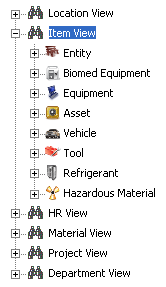
There are six initial Views to open:
|
Location View |
Click the plus sign to expand the tree from facility, to building or entity to area and items. |
|
Item View |
Click the plus sign to expand the tree from any type of item to specific items. |
|
|
You can only drill down to the equipment type categories linked to your repair center (if equipment types are linked to a specific repair center). This is true regardless of the repair center designated for the individual equipment items. |
|
HR View |
Click the plus sign to expand the tree from shop, to trade to individual technician Records. |
|
Materials View |
Click the plus sign to expand the tree from Warehouse or part types to parts records |
|
Project View |
Click the plus sign to expand the tree from project type to project, to project tasks, requisitions and work orders. |
|
Department View |
Click the plus sign to expand the tree to view the various departments and related Items. Click the right mouse button on an icon for context menu options. These vary depending on the department. |
Click the buttons below the Total View tree to:
- Zoom to the record in a separate window
- Create a work order
Click the minus sign to close a cascade list from one of the views. Access to various levels in the Total View window is filtered by the data access of the user who is logged in. In the same way, the Zoom function is also restricted by the user's login.
Total View Tab
The Total View Tab is found in the location hierarchy modules from Division through Buildings. Depending on your assigned data access levels, you can review records related to these location levels. Using the Total View Tab, you can get an overview of the entire hierarchy.
The Subtabs on this window display lists of the locations, items, inventory, work order history, and requests related to the selected location. Double-click a line item to open the related record in a second window.
Unlike the File > Total View module, the Total View Tab is a read-only window. You cannot open a line item record from this window.