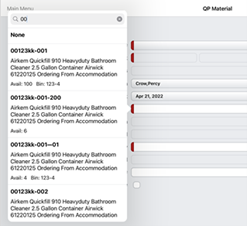Contact TMA Technical Support at support@tmasystems.com, if you have any questions.
Requires iOS 11 or later
Part Inventory Bin Location |
|
|
mGO mGO for Android
WebTMA GO |
Summary: The part inventory popup, which currently displays Part/Warehouse SKU codes for inventoried parts now displays a bin location next to the Avail label when the Bin number is available. This feature is available with mobileTMA GO, WebTMA GO, and mobileTMA GO for Android. Discussion: The popup window is used in the following mobile windows: • QP Parts • Part Disbursement
See example screenshots at left.
|
WebTMA GO Respects Linked Document ‘Suppress from Work Order’ |
|
|
|
Summary: This relates to the latest changes made in the main application where Linked Documents for related records can be prevented from displaying with the Work Order. Discussion: Many Linked Documents in v7 are eligible to display with an associated Work Order; however, this may not be desired in all cases. If any of the following records are affiliated with a Work Order, the Linked Documents for those records can also display with the Work Order: • Location: Facility, Building, Floor, Area • MWI: Asset, Biomed Equipment, Entity, Equipment, Group, IT Equipment, Tools, Vehicles • Request Log (when converted to WO) If you do not want certain Linked Documents to display with the Work Order, you can mark the Suppress from Work Order check box on the Manage Documents flyout in the main application. When the check box is marked, WebTMA GO respects this suppression and does not download the Linked Document.
|