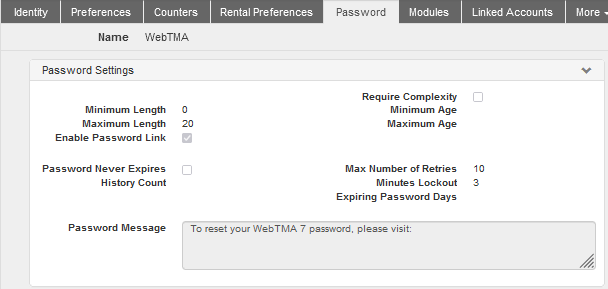Minimum Length
Enter the number of characters required to establish a WebTMA Password.
Maximum Length
Enter the greatest number of characters allowed to create a WebTMA Password.
Enable Password Link
Mark this check box when your organization allows users to reset password using the Forgot Password? link on the Login window. When Enable Password Link is checked, WebTMA sends a link to the user (assuming the user has a valid email address in their User Management record). Using the link, they can reset their password.
Password Never Expires
Mark this check box if users never have to change their password.
History Count Set
A number to determine how far back to track the user Password history. When a user enters a new Password, it is checked against the user's history to ensure that the same or similar Password has not been reused within the History Count. This prevents a user from changing back and forth between two passwords when one expires.
Require Complexity
Mark this check box to require some combination of alpha, numeric, upper case/lower case, special, or unique characters in a WebTMA Password.
Minimum Age
Enter the number of days that must elapse before users can change their Password. This prevents users from rapidly cycling Passwords with the intent of fulfilling the History Count so they can get back to their original password. With a Minimum Age, the user must wait at least the minimum number of days before they can change the Password.
Maximum Age
Enter the maximum number of days allowed before users must change their Password.
Max Number of Retries
Enter the maximum number of attempts allowed to enter a valid password.
Minutes Lockout
Enter the number of minutes a user is prevented from logging in if they have exceeded the Max Number of Retries.
Expiring Password Days
Enter the number of days in advance to notify the user that their Password will expire.
Password Message
Add instructions in the Password Message free-form text field. This message displays on the window that opens when users click the Forgot Password? link on the Login window.
Want to Learn More?
Visit the WebTMA Help Page