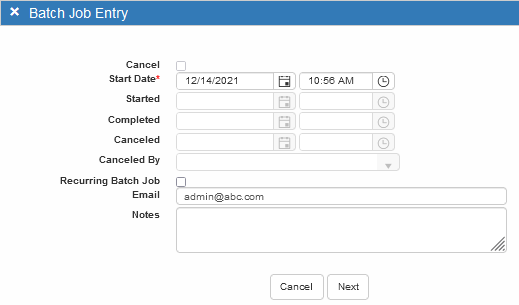
Path: Admin > Batch Management
The Batch Job Entry flyout opens when you click a link, such as PM Generation, in the Add Batch Job Section of the window. The first page of the flyout is identical for all links.
Enter the Start At date and time in the first field. Batch Jobs are only generated for a date or time in the future. If you want to generate the job immediately, be sure to set the time a few minutes ahead to allow you to complete the other Batch Job Entry pages.
Use the other fields on this flyout to enter additional information such as the Email addresses of people who need to know when the Batch Job runs.
Manual vs. Automatic Selection
A Batch Job can be selected as Manual when you want to select the lines that generate Work Orders; however, this is limited to one-time batch jobs. Automatic is used most of the time and is required for recurring batch jobs.
Recurring Batch Jobs
If this is a regular Batch Job, click the Recurring Batch Job check box and establish the frequency interval such as every 30 days or every 3 months. If you opt to use the recurring feature, the Manual Selection feature is not available. Depending on the type of job, you may have other fields available when you mark the Recurring Batch Job check box.
Next Flyout Page
Click the Next button on the flyout. The next Batch Job Entry page allows you to specify the records to be included in the Batch Job. Options on this window change depending on the type of job, i.e., post charges, post projects, etc.
The screenshot below illustrates the PM Generation options.
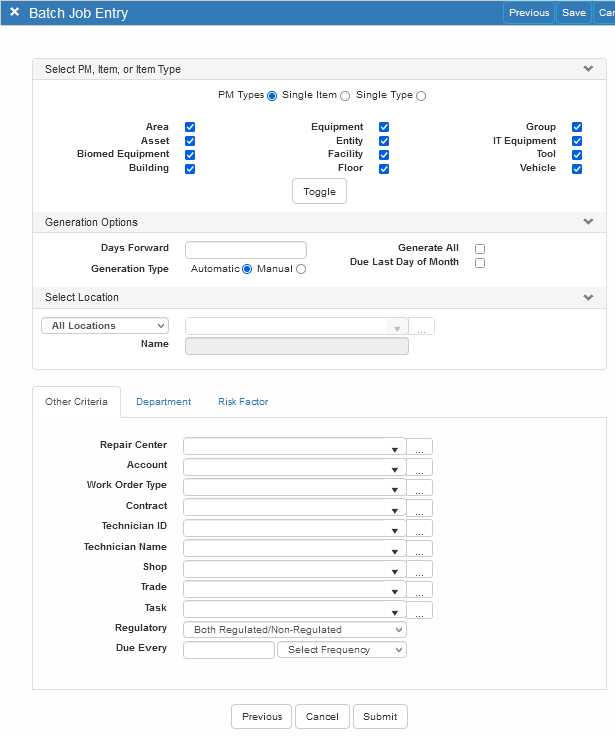
For PM Batch Jobs, the Due Last Day of Month check box in the Generation Options Section can be used with the Regulatory field on the Other Criteria Tab in cases where PMs on specific items are required by a regulatory agency. The Regulatory field is also used with Due Every settings.
When the Due Last Day of Month check box is marked, the related PM Work Order Task due date is automatically set to the last day of the month.
The Start Date only applies to Automatic jobs, and most Batch Jobs use the Automatic selection. If you want to run an immediate Batch Job in the next Batch Job poll, mark the Manual radio button.
WebTMA Plus includes the Pending Charges Review/Dispute feature. Two check boxes on the second Batch Job Entry window are important to note if you use this feature. Both check boxes can be marked.
-
Notify Customer instructs WebTMA to send an email notice to authorized personnel that the Batch Job is completed.
-
Release to Pending Charges causes the batch to be marked as Released, and authorized personnel can go directly to the Pending Charges Review/Dispute window to see the charges.
If Release to Pending Charges is not selected, you can review charges from Accounting > Post Charges > Post to General Ledger.
Once all selections are made on the second Batch Job Entry flyout, click the Submit button on the flyout.
Want to Learn More?
Visit the WebTMA Help Page