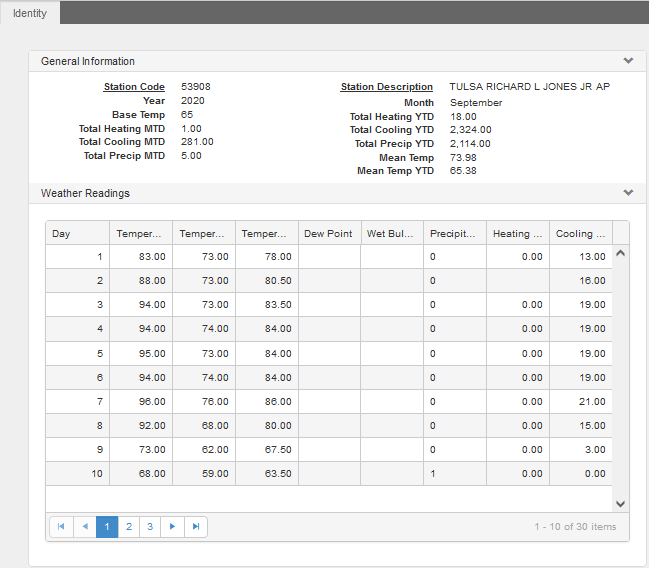
Path: Organization > Utility > Weather
The Weather window shows temperature fluctuations during a month to provide information for analysis of the number of heating or cooling degrees each day and month compared to a base temperature.
If you import NOAA data, values are updated on a regular basis. Both NOAA and your own weather station locations are established in Organization > Lookups > Weather Stations. When you use NOAA, the data can be imported.
Weather Window Fields
The following fields are required when you create a new Weather window record.
The following read-only fields are calculated when you save entries for daily Heating Degrees or Cooling Degrees.
This process is required if you use your own weather station. If you use NOAA stations, the values are imported by WebTMA.
The following instructions apply to adding a new record. Once established, the same steps apply in Edit mode to add more data.
From the Weather window in Add mode:
- Complete the required fields.
- Choose the Add Weather Reading link at the top of the grid to open the Weather Station Entry flyout.
- Enter the Day of the month (1, 2, 3, etc.).
- Insert known values in the flyout. Note: In either the Heating Degrees or Cooling Degrees fields, enter the difference between the outside temperature and the Base Temp. For example, if the outside temperature is 75 and the Base Temp is 65, enter 10 in the Cooling Degrees field. If the outside temperature is 40 and the Base Temp is 65, enter 25 in the Heating Degrees field.
- Choose the Save button on the flyout.
- Select Save on the WebTMA toolbar.
Want to Learn More?
Visit the WebTMA Help Page