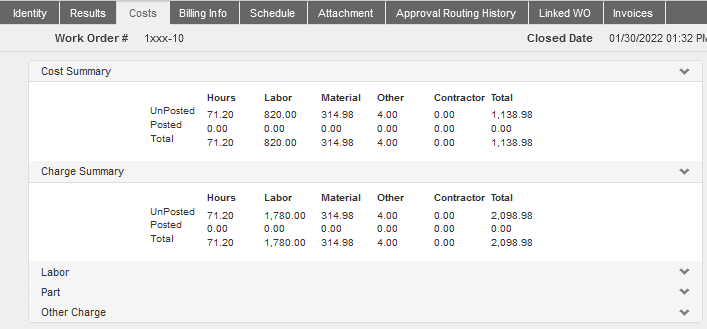Path: Transactions > Work Order > Records / Costs Tab
The fields on the Costs Tab display charges associated with the Work Order. Select the various Sections to display the information related to Labor, Part, Other Charge, or Contractor.
Depending on the kind of cost, the Work Order Cost Entry flyout displays different fields. In Edit mode, you can also Post costs for each of these categories using the Post buttons at the top of the page (Post Labor, Post Part, etc.).
The Last Calibrated and Calibrated Through dates for items that are calibrated are visible when you use the Post Test Item button to display the Work Order Cost Entry flyout. See Calibration Dates for information about this feature.
Select Legend on the Action Menu for the meaning of icons at the beginning of a line.
Costs Tab Details
The Cost Summary Section displays a summary of information from all the other Sections. An exception to information displayed on this Tab applies to Users whose records have the Hide Labor Costs granted. In these cases, columns or data related to labor costs are hidden or blank. Labor charge rates are applied based on the hierarchy listed in Labor Charge Rate Hierarchy for WOs.
With the Work Order record in Add or Edit mode, you can enter charges on this Tab. Charges can also be entered from:
- Work Order / Schedule Tab (use the Convert to Labor link)
- Transactions > Quick Post > Quick Post Cost or Quick Post Contractor Charges
Using the conversion link on the Schedule Tab saves time. Entering costs in batch for a number of Work Orders from the Quick Post window may be even faster.
If you assign a Part from the Warehouse to a Work Order, the action links both the Part and the Part Costs to the Work Order. When a Part is linked to a Work Order, an adjustment record is created in the On-hand Adjustments window, which in turn updates the associated Part record. A red icon in the first column indicates uninvoiced Parts issued for the Work Order.
Comments about Parts can be entered on the Cost Entry flyout from any of the following: Quick Post window, the Work Order (Cost Tab or Schedule Tab–Allocated Parts Section), Required Part Browse, or On-hand Adjustments.
For a list of symbols used for cost lines, select the Legend link on the Action Menu. See the WebTMA Plus note below for further information about the Labor Adjustment icon.
When you post charges from Admin > Batch Management > Batch Jobs, the information from this Tab is rolled up to the Costs Tab of the item or location for which the Work Order is issued (Equipment, Building, Floor, etc.).
Costs entered from the Quick Post windows (Transactions > Quick Post) are also displayed on the Costs Tab of the applicable Work Order.
If you use Rate Schedules or other markup, the Charge Summary Section shows the full charges. If other amounts are not applied, the fields on the Cost Summary and Charge Summary Sections are the same.
WebTMA PLUS ONLY WebTMA Plus users also have the option to make adjustments to labor costs. In WebTMA Plus, a gold dollar sign for a labor line indicates the cost has been adjusted for that line. This is the same symbol used in WebTMA Plus Quick Post windows when a labor adjustment is made.
Labor Charge Rate Hierarchy for WOs
The rate used to determine the labor rate for a non-contract labor line on the Work Order / Costs Tab is based on the following hierarchy. The system looks for the rate on the first line; if a rate is not found, the system moves to the second line, etc.
(1) Position-based charge rate *
(2) If not found, Task Hourly Rate
(3) If not found, Task Type Hourly Rate
(4) If not found, Repair Center hourly rate if Override Technician Rate is checked
(5) If not found, Technician’s charge rate
* Since the position-based charge rate feature is only available with WebTMA Plus, non-Plus versions start with line 2, Task Hourly Rate.
How to Add Work Order Costs
If you prefer to add entries from the Work Order / Costs Tab rather than converting from the Schedule Tab or in batch from Transactions > Quick Post, follow these steps.
From the Costs Tab of the applicable Work Order record:
- Select Edit on the WebTMA toolbar.
- Use the Add Labor link in the Labor Section to open the Work Order Cost Entry flyout.
- Complete the fields on the flyout window (see Note below).
- Select the Save button on the flyout. Use your choice of Save, Save & Add, or Save & Clone
- Choose Save on the WebTMA toolbar.
You can also use these basic instructions to add to the other Sections such as Parts and Other Charges.
As new values are added or deleted, the Cost Summary and Charge Summary Sections are dynamically calculated and modified.
Line item information can be changed or deleted using the instructions in How to Edit Work Order Costs or How to Delete Work Order Costs.
NOTE: The Work Order Cost Entry flyout also includes date fields and check boxes similar to those in the Task Information Section of the Identity Tab. If you have not edited the Task on the Identity Tab, you can make those same selections regarding dates and work progress (not done, not located, etc.) on this window. This offers you a quick way to enter other information such as Finish/Completion, Resolution, or Comments at the same time costs are added rather than going to other windows. As soon as the record is saved, the data entered here is reflected in the appropriate fields of the Work Order.
How to Edit Work Order Costs
From the Costs Tab of the applicable Work Order record:
- Select Edit on the WebTMA toolbar.
- Use the pencil icon on a line item to open the Work Order Cost Entry window.
- Change the desired information in the fields on this window.
- Select Save on the flyout window.
- Choose Save on the WebTMA toolbar.
NOTE: Your User Preferences and Privileges determine whether you can make changes on closed or posted records. If Prevent Modification to Posted Transaction is Denied, and if Allow Modification to Closed Work Orders is Granted, you can make changes. Part lines that have been saved, regardless of posting, have limited editing.
How to Correct Posted Charges for Work Order Costs
This feature is part of Advanced Accounting and only available with WebTMA Plus. If Labor, Parts, or Other charges have been posted to the Sub-Ledger, use Accounting > Post Charges > Batch Reversal to review and reverse lines as needed.
For posted lines to either the Sub-Ledger or General Ledger on an individual Work Order, you can select the Trash Can icon to delete the line. WebTMA creates an additional entry that shows the same line with negative Quantity, Cost, and Charge thus reversing the entry.
As noted in How to Edit Work Order Costs, your ability to make changes to posted transactions or closed Work Orders is controlled by your User record.
Before saving the record, you can delete Work Order cost lines in Edit mode using the Trash Can icon.
If the record has been saved but not posted, labor/other/contractor lines can be deleted.
When a Parts line has been saved, select the Trash Can icon and WebTMA creates a negative line item to offset the entry.
See the note in How to Edit Work Order Costs for restrictions that can be applied to individual User records when the Work Order is closed or costs posted. Remember that the Sub-Ledger option is limited to WebTMA Plus.
Calibration Dates
When Maintenance Worthy Items (MWI) require calibration, the Last Calibration and Through Calibration dates can be confirmed on the Work Order / Cost Tab using the Post Test Item button. The dates tell a Technician whether the MWI is eligible to be used. If the item is no longer calibrated, an alert pops up.
The MWI records that include calibration date fields are: Asset, Biomed, Equipment, IT Equipment, Linear Asset, Tool, or Vehicle.
Several settings within WebTMA are needed to provide these dates on the Work Order. To identify the MWI as requiring calibration, first create calibration Task records (Organization > Task) and select Calibration in the Autotrack Description field (at the bottom of the drop-down). Then assign the Task as a PM for the MWI records that require calibration.
A PM assignment is not required; however, it is the only way the calibration date fields are automatically changed. If you want to maintain some of the MWI dates manually, you have that option for items that do not have a calibration PM.
Once an MWI record is affiliated with the calibration Task, the calibration date fields on the MWI records become view-only. The dates rely on the Work Order Closed Date or Finish Date combined with the PM frequency to determine the Last Calibrated (based on the Finish or Closed date of the WO) and Through Calibration date (based on the Next PM date).