These Lookups windows are required to make use of the optional Utility module.
Utility Service Types
Utility Service Types are set up in Organization > Lookups / Utility Service Types. Use the Lookup window to establish the different Types used by your organization, such as gas or electricity.
Utility Services
Utility Services are set up in Organization > Lookups / Utility Services. Use the Lookup window to establish as much information about the utility as available.
Weather Stations
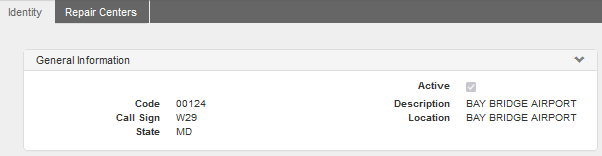
Use the Organization > Lookups > Weather Stations window to establish the weather monitoring stations for your organization.
You can create your own stations and/or import NOAA weather stations. Your own stations require manual data entry. On the other hand, NOAA data can be imported on a regular basis. For convenience, select the the Import NOAA Weather Station link on the Action Menu and use the filter fields at the top of the flyout to search for desired stations.
Import NOAA Weather Stations Without Data
Path: Organization > Lookups > Weather Stations
The following instructions are used in View mode to add NOAA Weather Stations without data:
-
Select Import NOAA Weather Station on the Action menu.
-
(Optional) Use the fields at the top of the Import NOAA Weather Station flyout to filter your results.
-
Check the line items you want to add.
-
Select the Import Selected button on the Import NOAA Weather Station flyout.
-
Exit the Weather Stations window.
When you re-open the Weather Stations window, the selected Weather Stations display in the Records list on the Navigation Panel.
Import NOAA Weather Stations With Data
Follow steps 1-3 in Import NOAA Weather Stations Without Data. Then in Step 4, select the Import Data button.
Choosing the Import Data button not only imports the Weather Station to the Lookup window, it also creates a batch job behind the scenes to import associated weather starting January 1, 2007. This is the earliest available data on the U.S. government web site. Wait a few minutes before opening the Utility > Weather window to see all the imported weather data.
If you prefer to import less data, you can go to Admin > Client Info and select the Import Weather link on the Action Menu. This gives you the opportunity to choose an Import Start Date.
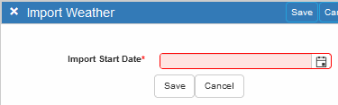
Batch Import Data
Path: Admin > Batch Management
NOAA weather records can be regularly imported using a batch job. If you have imported a NOAA Station and selected a start date, go to Admin > Batch Management to set up a routine import of weather data from NOAA.
In View mode:
-
Select the Import Weather link in the Add Batch Job Section.
-
Mark the Recurring Batch Job check box on the Batch Job Entry flyout. Choose an Interval based on your needs (daily, weekly, etc.).
-
Complete the other fields relevant to your batch job.
-
Choose the Finish button.
After the batch job runs, you can see the imported NOAA Data on the Weather window (Utility > Weather).
Want to Learn More?
Visit the WebTMA Help Page