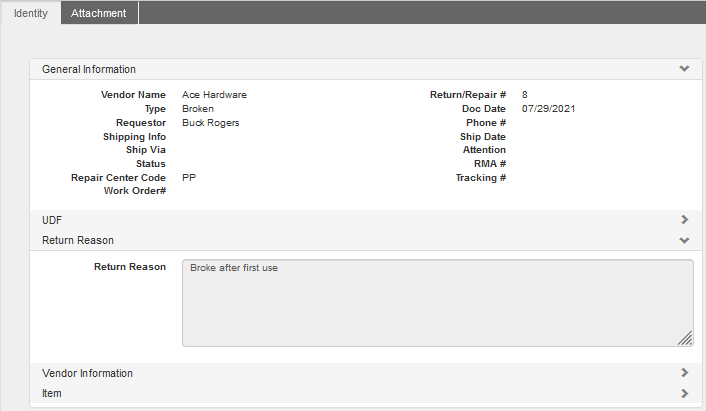
Path: Transactions > Returns & Repairs
The Returns & Repairs window is used to track items returned to a Vendor for replacement or repair. The WebTMA System Administrator must set up Organization > Lookups / Return Types before users can create a return.
Required Warehouse Access
Access to the Warehouse associated with the Part is required for the logged-in user in order to return Parts or to make changes to line items for Parts on existing Returns & Repairs records.
Permission to access Warehouses is granted by your WebTMA System Administrator. When access is denied, you can see line items on existing records created by someone else, but you cannot edit or delete the lines. In addition, you cannot create a new Return & Repair record for a Part unless you have access to the Warehouse to which it is associated.
How to Create a New Return
From the Returns & Repairs window:
-
Choose Add on the WebTMA toolbar.
-
Complete the required fields and as many of the elective fields as possible.
-
Select the Add Item link in the Item Section to open the Item Entry flyout.
-
Complete relevant information on the Item Entry flyout. Note that the Reason field on the flyout is not the same as text in the Identity–Return Reason Section.
-
Select the Save button on the flyout.
-
Choose Save on the WebTMA toolbar.
If your organization uses the auto-counter feature to automatically number returns, the Return/Repair # field displays the number after you save the record.
How to Close a Return
Follow the path to open the window.
-
Choose Edit on the WebTMA toolbar.
-
Select the pencil icon for the line item that has been repaired or replaced.
-
Complete the appropriate fields of the Item Entry flyout including date and Returned to Service if appropriate.
-
Choose Save on the flyout.
-
Select Save on the WebTMA toolbar to save the record.
When you mark the Returned to Service check box, be sure to populate the Closed Date field.
Returns & Repairs Vendor Info Section
The information in this Section is read-only. The address and contact information come from the Organization > Vendor / Address Tab.
Want to Learn More?
Visit the WebTMA Help Page