Most modules in mobileTMA GO open with a page where you can view a list of records, such as the Work Order or Request Log windows.
Except for the Work Order window that automatically displays Work Orders assigned to the logged in Technician, these windows are typically blank when first opened. Instructions for individual mobileTMA GO windows include the various ways to populate the List window.
If you add records, the new records display on the window and remain for 24 hours after upload. If new records are incorrect and cannot be uploaded, they remain on the page until deleted by clearing the record from the Data Manager window or the problem is resolved.
The Search field at the top of the window is used to look for existing items in the list.
Look to the lower right corner of all List pages for a label displayed in blue  . This indicates the number of records in the list.
. This indicates the number of records in the list.
NOTE: When you tap the Options  vertical ellipsis on the Work Order List window, the Refresh option is available to reload Work Orders. This insures that you have the latest Work Order information available.
vertical ellipsis on the Work Order List window, the Refresh option is available to reload Work Orders. This insures that you have the latest Work Order information available.
Configure List Window
Tap the Options  vertical ellipsis on the title bar to see options available for the window. Most will include a Configure option, which allows you to choose the details and how they show up on the List window. For example, if you want to see the most recent items at the top of the page, locate the relevant Date section on the Configure window and set the Ascend option as OFF.
vertical ellipsis on the title bar to see options available for the window. Most will include a Configure option, which allows you to choose the details and how they show up on the List window. For example, if you want to see the most recent items at the top of the page, locate the relevant Date section on the Configure window and set the Ascend option as OFF.
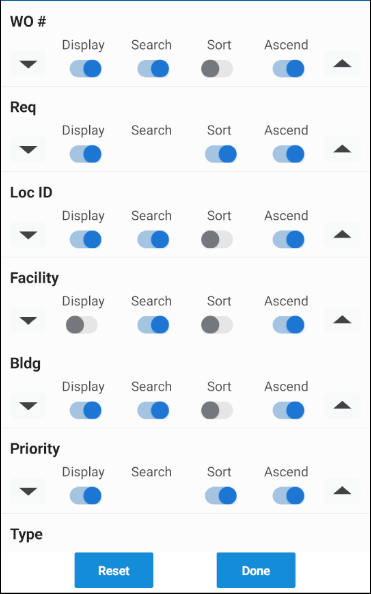
If you make changes to the Configure window, tap the Done button to save your selections.
NOTE: The selections on the Configure window reflect fields in the module; therefore, they are different for each List window.
Symbols display on list windows and the title bar of records to indicate the status of a line item:
 An exclamation mark is an alert that something about the record is incomplete or in error, i.e., it cannot be pushed to the database. Tap the symbol on the title bar of a record to view status messages.
An exclamation mark is an alert that something about the record is incomplete or in error, i.e., it cannot be pushed to the database. Tap the symbol on the title bar of a record to view status messages. Two arrows in a sync motion shows the line item is ready to be pushed to the database. If you are connected via WiFi or Cellular, the line is uploaded to the main server as soon as you save a record.
Two arrows in a sync motion shows the line item is ready to be pushed to the database. If you are connected via WiFi or Cellular, the line is uploaded to the main server as soon as you save a record. A cloud indicates that the record has not been downloaded to the device. This lets you know the information is in the cloud and will be downloaded shortly.
A cloud indicates that the record has not been downloaded to the device. This lets you know the information is in the cloud and will be downloaded shortly. A check mark indicates the line is in sync with the main server. Records downloaded from the server or saved to the server show this symbol.
A check mark indicates the line is in sync with the main server. Records downloaded from the server or saved to the server show this symbol. A pencil icon on the title bar indicates that the record is currently being edited and is not saved or in sync with the server.
A pencil icon on the title bar indicates that the record is currently being edited and is not saved or in sync with the server.
Want to Learn More?
Visit the WebTMA Help Page