Path: General Inspection
If your organization uses the optional General Inspections module, logged-in users that have permission to make inspections and are scheduled on the related Work Order can see or generate a list of inspections displayed on the General Inspections List window. If the window is empty, tap the Option  chevron and select Refresh.
chevron and select Refresh.
Similar to other mobileTMA GO windows, an 'A' in the right column indicates the Work Order is assigned to the logged-in user and a 'T' shows that a Timer is running on the inspection. When the Timer is running, the 'T' also displays on the Work Order (List) window for the Work Order linked to the Inspection.
In addition, when you tap the Stop Timer button from the Inspection window, the QP Labor window opens with the additional Add functionality to easily record the same information for several Technicians.
General Inspections Window
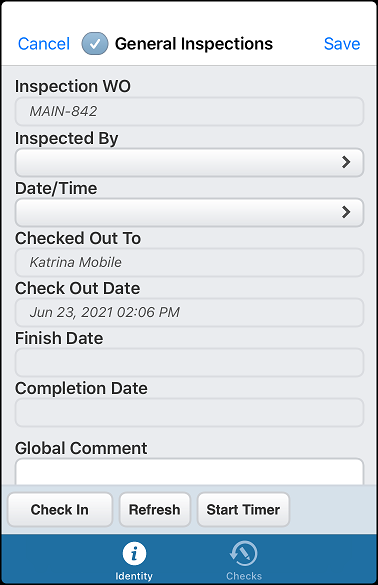
Tap a line on the General Inspections List window to open the associated Inspection record. The image above shows an inspection that has been checked out. When you tap the Check Out button, the label changes to Check In and the Checked Out fields are automatically populated.
Fields with an arrow indicate you can tap it to open selection windows to choose the Technician (Inspected By) and dates such as Inspected, Finished, and Completion. The Global Comment field is available for you to add free-form text regardless of whether the inspection is checked in or checked out.
General Inspections Checks
Tap the Checks ![]() Tab to open the list of checks to be made. Depending on the type of check, the Comment field may or may not be enabled.
Tab to open the list of checks to be made. Depending on the type of check, the Comment field may or may not be enabled.
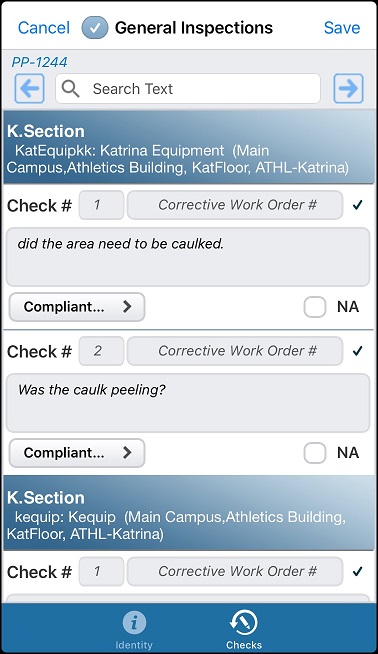
Mark the checks you inspect. Since check lists can be long, continue to scroll down through each check. When you complete one section, the next section heading takes its place.
To find a specific check, enter search characters and tap an arrow at either end of the Search Text field to look for Tag #, Description, and Location. The right arrow moves forward to any checks where matches are found and the left arrow moves backward.
If the list is Checked Out to the logged in user, the fields related to the check are enabled or disabled based on the following conditions:
Pass/Fail. When Pass is selected, the field remains enabled. If Fail is selected and a Corrective Work Order is generated, i.e., Corrective Work Order # field is not empty, the field is disabled.
N/A. If the Corrective Work Order # field is empty, the field is enabled.
Value or Comment. The fields are enabled if the list is checked out to the logged-in user regardless of whether Pass or Fail is selected.
How to Make General Inspections
When you see the record, it is read-only until you tap the Check Out button. Once checked out, the button label changes to Check In.
To make General Inspections in mobileTMA GO:
- Tap General Inspections on the Main Menu.
- Tap the Option
 chevron and select Refresh to update the list.
chevron and select Refresh to update the list. - Tap an Inspection record.
- Tap the Check Out button on the Identity Tab.
- Tap the Checks Tab.
- Mark each item as dictated by the check format (Pass/Fail, etc.).
- Tap Save on the record to save your entries.
- Tap the Check In button on the Identity Tab.
NOTE: You can use the Search field at the top of the window to locate specific Tag #, Location, or Description text as described in General Inspections Checks.
How to Make General Inspections from Work Orders
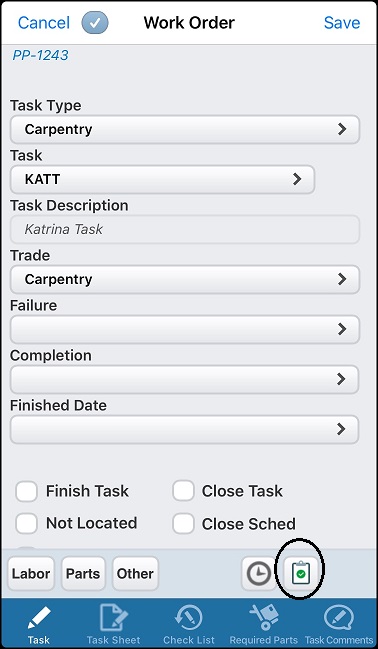
Work Orders that require a General inspection can be created when PM work orders are generated or when a new Work Order is added using an inspection Task Code.
General Inspection Work Orders include a special button at the far right of the other buttons on the Work Order / Task window. This allows you to make the inspection before completing the Work Order.
Reminder: The record is read-only until you tap the Check Out button. Once checked out, the button label changes to Check In.
- Tap the
 button to open the Inspection record.
button to open the Inspection record. - Tap the Check Out button on the General Inspections window.
- Tap Checks on the toolbar.
- Complete the inspection.
- Tap Save.
- Tap the Check Out button before exiting the window.
NOTE: You can use the Search field at the top of the window to locate specific Tag #, Location, or Description text.
Failed General Inspection Lines
When you fail a General Inspection in the General Inspection Pass/Fail window, mobileTMA GO opens the Convert To Work Order window.
If default information is established on the Master Inspection Check, that data will pre-populate the Corrective Work Order.
For the PM corrective Work Order, enter required and needed elective data, and tap Save. The corrective Work Order form includes a Technician field as well as an Assign to Self check box to schedule the work if desired.
Failed General Inspections without a Work Order
In cases where you do not want to generate a Work Order for a failed inspection line, follow the same process as you would with any other failed inspection check, i.e., mark Fail.
Simply tap Cancel on the Corrective Work Order window that opens, and you are returned to the General Inspection. The line now shows Fail, but no Work Order number is associated.
The following screenshot illustrates one line that was failed with an associated Work Order and another line that was failed without saving a Work Order.
Want to Learn More?
Visit the WebTMA Help Page