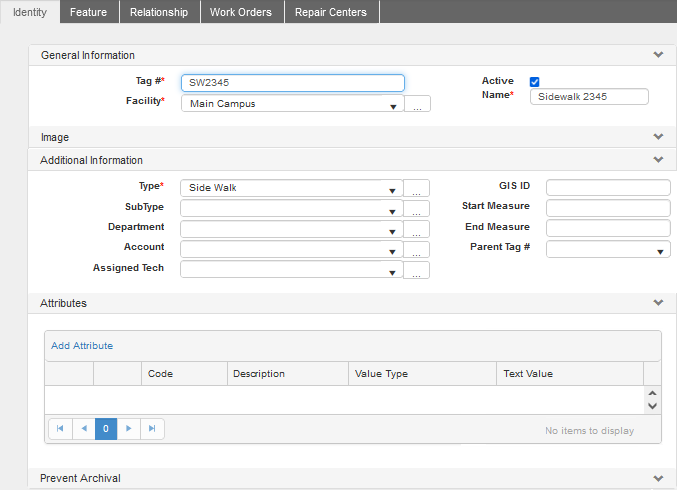
Path: Organization > Linear Asset / Identity Tab
Use the Linear Asset / Identity Tab to make a record of your Linear Assets and add as many details as available about the asset.
Fields on the window identify the name and type of asset including department and account affiliation as well as the start and end points. If you include an Assigned Tech, that person is automatically assigned to work on any Work Orders created for the Linear Asset.
If you use the optional Archive and Purge module, a mark in the Prevent Archive check box of the Prevent Archival Section allows you to designate a specific record as ineligible for being archived.
How to Add Linear Assets
While the few required fields can help you identify your Linear Assets, more benefits derive from completing the Start/End measures as well as attributes. These can be added as you assemble more data about the Linear Asset.
-
Choose Add on the WebTMA toolbar.
-
Complete the required fields.
-
Complete available elective fields.
-
Select the Add Attribute link in Attributes Section.
-
Complete the Attribute Entry flyout.
-
Choose the Save button on the flyout.
-
Select Save on the WebTMA toolbar.
Want to Learn More?
Visit the WebTMA Help Page