Depending on the other WebTMA modules your organization uses, your users have several ways to submit Key Requests. These are:
- Request Log
- Requester Login
- Service Request
As long as you have one of these optional modules to make requests, you can set up authorization routes using the Approval Routing windows to approve all requests that pertain to Keys.
Make sure you have created or marked at least one Request Type as a Key Request.
For certain individuals, you may prefer to use Pre-Authorization. To grant pre-authorization to a Key Holder, go to the Key Holder window and check the Pre-Authorized box to make the Key Holder eligible for selection on the Keys window. On the Key Management > Keys / Pre-Authorized Tab in Edit mode, select the name for any Key Holders that are allowed Keys without the approval process.
Tasks for Keys
Path: Organization > Task > Records
Key-related Tasks can be created to assist when you create Work Orders that coordinate with the Key Management module.
For tasks that apply to the Key Management module, mark the Key Adjustment Task check box in the Option Setting Section. Once checked, WebTMA displays Key Options Section with six Key check boxes.
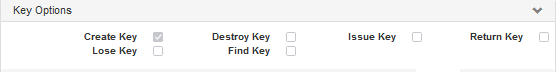
Use caution when marking these check boxes. You have the option of marking all six for one Task; however, if all are marked, the Work Order requires that all six actions be taken at the same time.
You have the option of creating Tasks that address each option separately as well as a combination of these check boxes.
Tasks marked as Key Adjustment Task are used to generate a Work Order for Requests accepted from the Request Log window and to generate a Key-related Work Order.
Keys and Request Log

Path: Transactions > Request > Request Log
The Key Number and Key Holder fields are not required by WebTMA; however, if you want to include the information on the Work Order for reference you can add it here. These fields display only if you select a Request Type designated as a Key Request.
You can edit a Request and add the information before conversion to a Work Order.
When using Approval Routing for Requests, this window is the place to enter the information to trigger the appropriate authorization process.
Approval Routing for Keys
Path: Admin > Approval Routing > Approval Routing Criteria
Requests for Keys can be approved using the Approval Routing module. When the Transaction Type on the Approval Routing Criteria window is Work Order or work Request, you have the option to select Key.
As described in Request Types and Keys, the Request Types window includes a Key Request check box to indicate that the Type applies to requests for Keys.
After you have set up the Request Types, you can set up your Keys Approval Routing like any other route.
Want to Learn More?
Visit the WebTMA Help Page