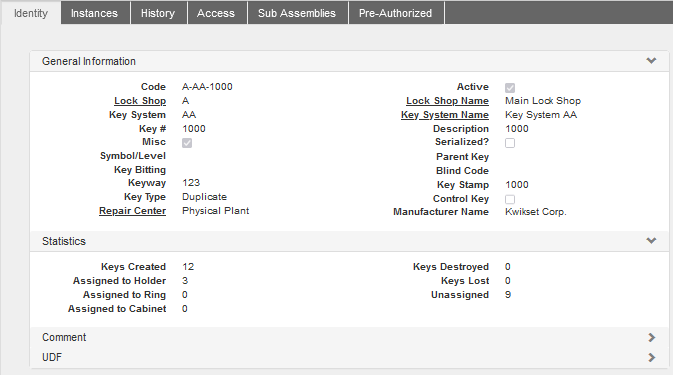
Path: Material > Key Management > Keys
Use the Keys window to create a Key record and review the history of a Key. Any actions for the Key, such as number created, destroyed, etc. are made from the Key Management > Adjustments window.
If you use Lock Shops, the Code field on this window is made up of a combination of values entered in the Lock Shop, Key System, and Key # fields. When Lock Shops are not used, the Code is the same as the Key #.
You can also use Key Management to track Keys associated with maintenance-worthy items (MWI) such as vehicles, file cabinets, and desks.
Although the Key Management > Adjustments window is used to create, issue, and amend Key quantities, WebTMA maintains a running count of each category and displays the current Key balances on the Keys / Identity-Statistics Section
Click the Tabs on the window to review current and historical information about the selected Key.
CAUTION: Be aware that your selections on this window cause some fields to be disabled in Edit mode. The disabled fields vary depending on the selections you make.
Symbol/Level Field and Key Systems
A Symbol/Level is required if you select a Key System on the Key record. It can also be added to records that are not linked to a Key System. If the Key is not associated with a Key System, the Symbol/Level field allows you to enter free text.
When you select a Key System, the drop-down selections come from lines on the grid of the Key System window, and the Symbol/Level field does not allow free text values for Key System Keys.
If you change the selection in the Symbol/Level field for child Keys, WebTMA clears the Parent Key field and a new Parent Key selection is required.
If you select a Symbol/Level that is the highest level of the Key System, the Parent Key field is disabled. If the value selected is other than the highest level, the Parent Key field is required and filtered to only allow selection of Key records that are one level higher.
At the lowest level, if the Key System selected has Interchangeable Core checked on the Key System window, the Core # field on the Key Management > Lock window is enabled and required.
How to Add a Key Record
When you add a Key record, the required fields change depending on whether your organization uses Lock Shops.
- Open the Keys window.
- Click Add on the WebTMA toolbar.
- Complete the required fields and as many elective fields as needed.
- Click Save on the WebTMA toolbar to save the record.
NOTE: If you edit an existing record and change the Lock Shop, the following field values are cleared: Key System, Symbol/Level, Parent Key, Key Bitting, and Repair Center.
How to Create and Destroy Keys
Path: Material > Key Management > Key Adjustments
Most actions concerning Keys are handled from the Key Adjustments window (Material > Key Management > Key Adjustments). Similar to On-hand Adjustments in WebTMA, you have the option to select a Code number and complete fields that relate to that code. Create Key is Code 4, and Destroy Key is Code 5.
- Click Add on the WebTMA toolbar from the Key Adjustments window.
- Select the Technician who is making the adjustment.
- Click the Add Key Adjustment link to open the Entry flyout.
- Select the Code.
- Complete the required and elective fields.
- Click the Save button on the Entry flyout.
- Click Save on the WebTMA toolbar.
How to Issue and Return Keys
Path: Material > Key Management > Key Adjustments
Most actions concerning Keys are handled from the Key Adjustments window (Material > Key Management > Key Adjustments). Similar to On-hand Adjustments in WebTMA, you have the option to select a Code number and complete fields that relate to that code. Issue Key is Code 8, and Return Key is Code 9.
- Click Add on the WebTMA toolbar from the Key Adjustments window.
- Select the Technician who is making the adjustment.
- Click the Add Key Adjustment link to open the Entry flyout.
- Select the Code.
- Complete the required and elective fields.
- Click the Save button on the Entry flyout.
- Click Save on the WebTMA toolbar.
NOTE: Click the information ![]() icon at the right of the Key Holder ID field after you have selected a Key Holder to view the Key Holder Info flyout that lists other Keys issued to the selected Key Holder.
icon at the right of the Key Holder ID field after you have selected a Key Holder to view the Key Holder Info flyout that lists other Keys issued to the selected Key Holder.
How to Record Lost and Found Keys
Path: Material > Key Management > Key Adjustments
Most actions concerning Keys are handled from the Key Adjustments window (Material > Key Management > Key Adjustments). Similar to On-hand Adjustments in WebTMA, you have the option to select a Code number and complete fields that relate to that code. Lost Keys (termed Lose) is Code 6, and Find is Code 7.
- Click Add on the WebTMA toolbar from the Key Adjustments window.
- Select the Technician who is making the adjustment.
- Click the Add Key Adjustment link to open the Entry flyout.
- Select the Code.
- Complete the required and elective fields.
- Click the Save button on the Entry flyout.
- Click Save on the WebTMA toolbar.
NOTE: Click the information ![]() icon at the right of the Key Holder ID field after you have selected a Key Holder to view the Key Holder Info flyout that lists other Keys issued to the selected Key Holder.
icon at the right of the Key Holder ID field after you have selected a Key Holder to view the Key Holder Info flyout that lists other Keys issued to the selected Key Holder.
Want to Learn More?
Visit the WebTMA Help Page