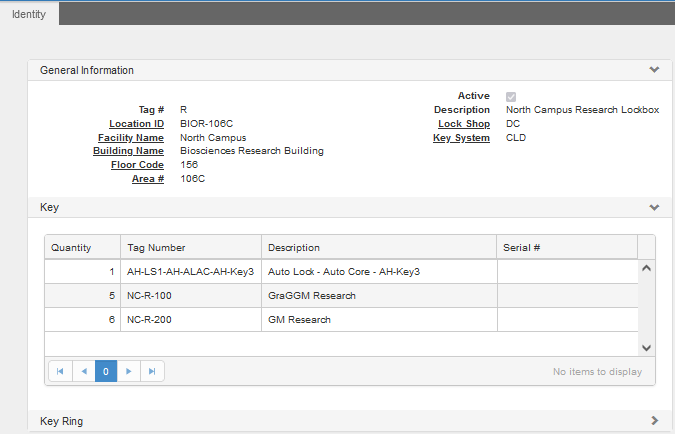
Path: Material > Key Management > Cabinet
The Cabinet window is an optional record and indicates where unassigned Keys are stored. The window is the Key Management equivalent of a warehouse. The grid is read-only since Keys and Key rings are added or removed using the Key Adjustments window.
Keys in a Cabinet are identified as Unassigned on the Keys window and can be assigned to a Key Holder or added to a Key Ring from the Key Adjustments window.
Once you create a Cabinet, go to the Key Adjustments window (Material > Key Management > Key Adjustments) to add Keys or Key Rings to the Cabinet.
CAUTION: When you assign a Lock Shop and Key System, the Cabinet is permanently assigned, i.e., in Edit mode, the Lock Shop and Key System fields are locked on the Cabinet window.
How to Add/Remove Keys from Cabinet
Before you can add to the Cabinet, records for Key Holders and Keys are required. If you use the Cabinet window, you can specify when Keys are stored or removed from the Cabinet. These actions are made using Codes 2 (Remove) and 3 (Add) on the Key Adjustments window.
Want to Learn More?
Visit the WebTMA Help Page