Invoicing requires many settings that are critical to successfully using the module. The settings apply to both Client Info / Preferences and User / Preferences. Be sure to review all the Preferences Sections to assure your organization and the designated users have the required permission to make full use of the Invoicing module.
Invoicing Preferences in Client Info
Path: Admin > Client Info / Preferences Tab
The Client Info / Preferences Tab includes invoice options in two sections. Look in the Materials Management Section for Allow Purchase Order Invoicing. This invoicing option includes freight costs and makes use of invoice matching.
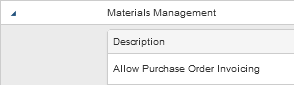
Scroll to the bottom of the Client Info / Preferences Section to see the WebTMA Plus - Invoicing Section. The invoice process for any of the items granted here allows you to track the payments but does not match payments to Vendor’s invoices. Grant any of the options you use as well as any modules you want to make available for A/P and A/R invoicing.
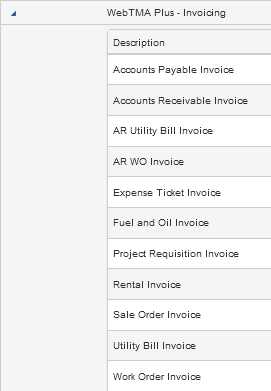
Invoicing Preferences in User Management
Path: Admin > User Management > Record / Preferences Tab–Preferences Section
If you use the Invoice matching feature, WebTMA requires that the logged-in user have certain Preferences granted:
-
Allow Invoice Matching
-
Invoice Override
To make full use of the matching feature, both these Preferences are granted; however, you can limit the user to simply matching without allowing override if desired.
Want to Learn More?
Visit the WebTMA Help Page