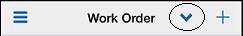
Many windows include an Options chevron icon. When tapped, mobileTMA GO displays several actions that can be applied to the window or the record that is open. Actions available are different depending on the window.
Use caution when selecting Clear. This action removes the displayed lines on a List window from the device. You receive an alert to verify your intention. This action does not delete the records from the main database.
Clear vs. Refresh
Both the Option menus and the Data Manager window offer opportunities to refresh or clear data. These actions perform different functions. Clear removes the line or lines from the mobile device. Use Clear to remove any completed jobs when you want to limit a list to unfinished jobs. Since the Clear option removes all lines, you can swipe to the left and use Delete on a line-by-line basis.
Using the Refresh option updates static data and adds any new jobs, but it does not remove completed jobs. Completed jobs are removed (cleared) from the device automatically in 24 hours.