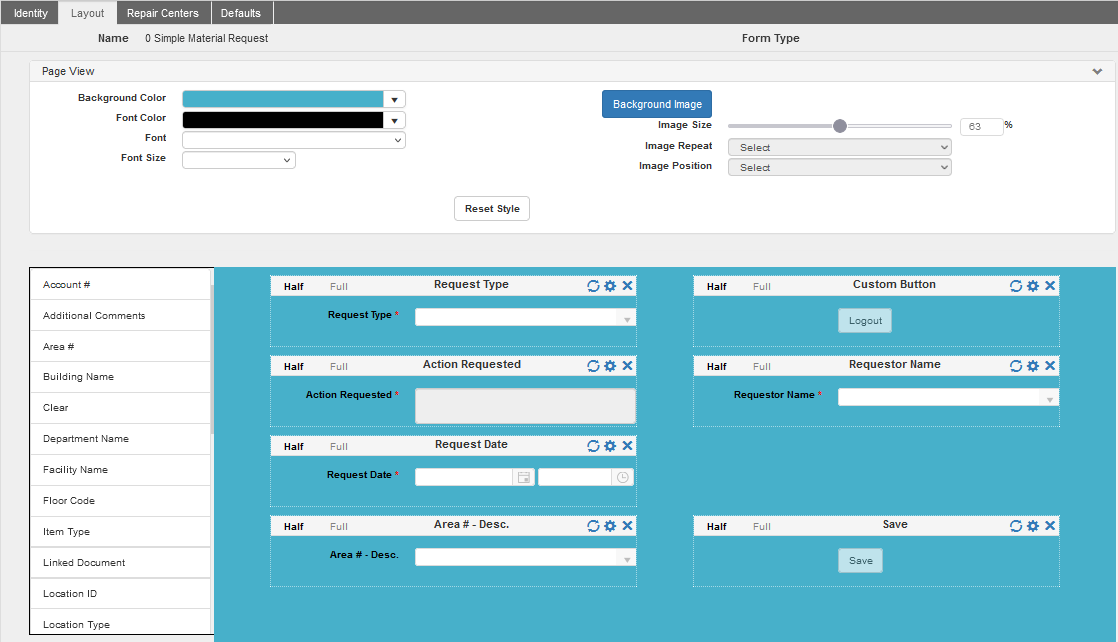
The design process allows you to do it your way. You can sketch a draft in advance or simply add all the relevant fields to the window and rearrange / reconfigure them as you like. Of course, it is helpful to start with an idea about which fields you want in your form.
By default, the Layout Tab displays several fields for your selected Form Type (Request Form or Materials Form). If your selection is Menu Form, the layout area is blank. You can also determine fonts and font colors for all fields and modify individual fields if needed.
NOTE: In order for a Service Request user to see the information linked to the Info icon that displays beside some fields, the user must have Read access to Work Orders. This is found in Admin > Records > User Management / Window Access–Window Access Section.
Page View Section
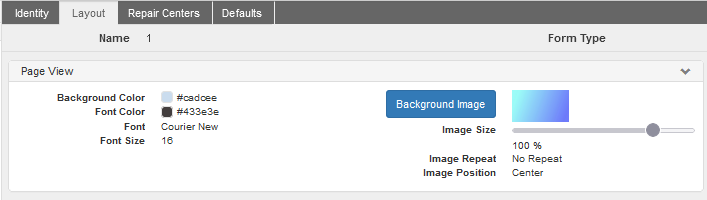
The Page View section at the top of the Layout Tab is used to set colors and fonts for all fields as well as Background Color for the Form itself or a Background Image. If you want to emphasize particular fields, you can change the font size or color on a field-by-field basis.
Add Fields

By default, several fields display in the Layout area (the lower right pane). Click the on a field title bar to remove fields you do not need.
A list of additional fields is visible in the panel at the left. Scroll through the list to locate the desired fields. The list is in alphabetical order except for five custom options at the bottom.
Click-and-Drag a field name to the desired location in your layout. Once added to the Layout, the fields you select are no longer shown on the list.
Configure Fields
Once you have the fields added to the Layout space, you can refine the layout using drag-and-drop to move fields in the sequence that best suits your users. Use the Preview Form link on the Action Menu as often as you want to help visualize your design.
The icons on each field are used to make changes on a field-by-field basis.
The icons on each field are used to make changes on a field-by-field basis.
You can:
-
Reset, i.e., revert changes you have saved
-
Configure Field see note below
-
Remove Item, i.e., the field itself
NOTE: When opened using the Configure Field icon, the Configuration flyout reveals many options for fonts and colors that apply to that Field. The flyout also has options for Half or Full width for each field, so you can reconfigure these settings as well.
Menu Form
After you have created several Request Forms, you can add a new record and select Menu Form as the Form Type.
The selection list is limited to Custom Button, Custom Button Group, Custom Image, and Custom Text Editor. Although the text you add for the Custom Text Editor does not display in the Layout window, it is visible when you Save the record and click Preview Form on the Action Menu.
You can add images or buttons that link to a specific Request Form or a URL. Select the Custom Text Editor field to add explanatory text or instructions.
Want to Learn More?
Visit the WebTMA Help Page