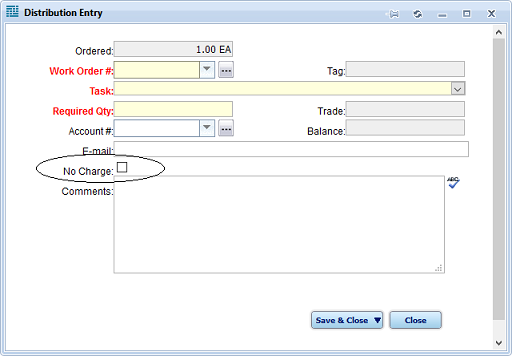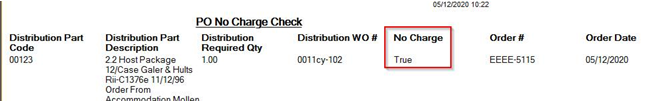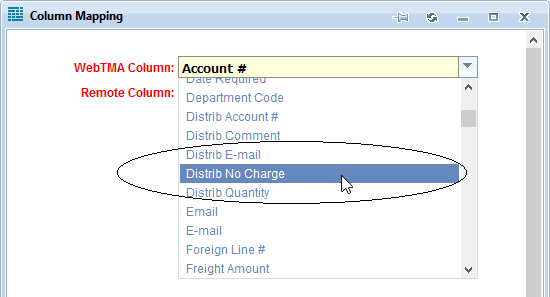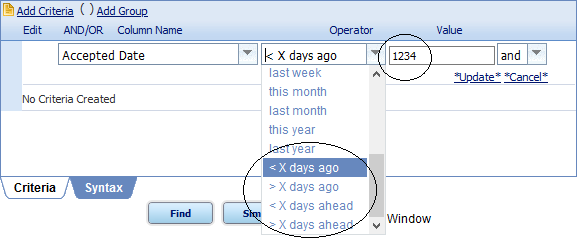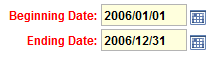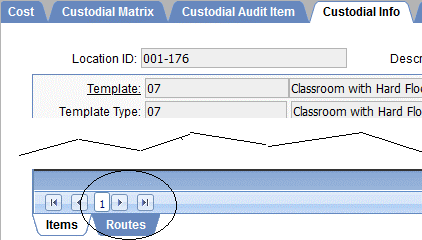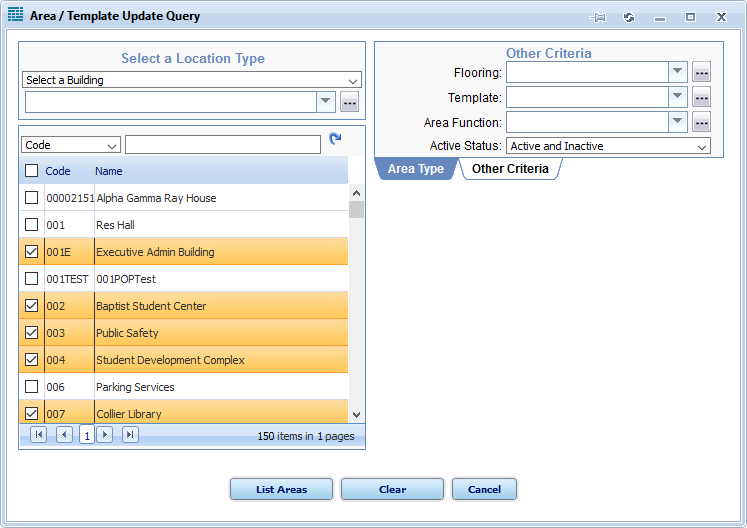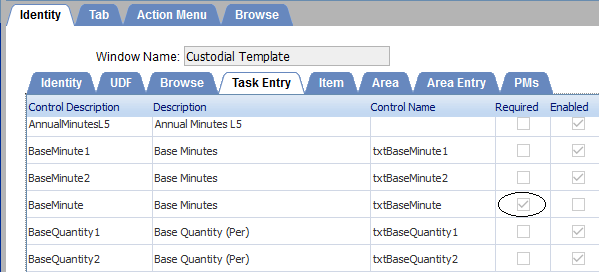Contact TMA Technical Support at support@tmasystems.com, if you have any questions.
Area Import in UI Has Added Columns |
|
|
Path: Admin > Universal Interface > UI Setup |
Summary: When you click the Add Column link on the UI Setup window for an Area Import Transaction Type, four new selections are available. Discussion: Look for the following field selections: • Area Sub Type Description • Area Type Description • Building Name • CD Template Code If you use the WebTMA Custodial module, these additional selections as well as existing ones, are available to help you import not only the Area information but the Custodial Template items for a given area. |
PO Import in UI Accommodates ‘No Charge’ |
|
|
Path: Material > Purchase > Purchase Orders–Add Distribution
Sample Purchase Order Report with No Charge Column
Path: Universal Interface > UI Setup |
Summary: New fields and actions were added to Purchase Order Distribution lines, Reports, Receiving, and the UI Setup window to allow an option to mark a distribution line item as No Charge. Discussion: For Purchase Order Lines with an added Distribution line, the Distribution Entry popup includes a No Charge check box. If checked, No Charge is carried over to the Work Order Part/Other cost line during the Receiving process.
“No Charge” has been added to the Purchase Order Report Form.
The Universal Interface > UI Setup window for UPI – Purchase Order Import has an additional column selection: Distrib No Charge.
This is similar to the No Charge? selection for Other Charge Import in the UI Setup window. PO Import allow users of WebTMA’s Universal Interface to import Purchase Orders with no charge lines.
|
Browse Query Date Options Change |
|
|
|
Summary: Custom Queries created from the Browse Tab have a new Value limit. Discussion: Previously, the <X days and >X days options allowed entry of more than four characters (such as 03012020, which the user assumed would be read as a date). These entries created an invalid criterion and could not be run. In v5.1.45, the Value field is limited to four characters to prevent these errors. If you have used more than four characters in the Value field for saved Browse Queries, please correct the queries before using again. |
Archive & Purge Work Orders with Completion Date in Range |
|
|
Path: Admin > Archive and Purge |
Summary: Only closed work orders with a Completion Date that falls within the Beginning Date and Ending Date range will be archived. Discussion: Previously, the system archived closed work orders with a Request Date that was within the beginning and ending dates. |
Custodial Enhancements |
|
|
Path: Organization > Areas > Records / Custodial Info Tab
Transactions > Custodial > Area / Template Mass Update
Admin > Form Attributes > System Form Attributes > Custom Template / Task Entry Tab |
Summary: Changes have been made to the New Custodial module. Discussion: Organization > Areas / Custodial Info Tab A Routes Subtab was added to identify the Routes for the Area. Click the Routes Subtab to see a list of those Routes including Route Code, Description, and Is Project status. The Route Code is a hyperlink to the Custodial Route. Click the link to open the Route record in a new window.
Custodial > Area/Template Mass Update The Query popup for this window accommodates the selection of multiple sites for a given Location Type (Facility, Building, or Floor). The list of locations can be filtered using the fields at the top of the list in the same way you filter the Area Type list. The Other Criteria section is now a separate Other Criteria Subtab with the Area Type Subtype.
System Form Attributes > Custodial Template / Task Entry You can now enable or disable the Base Minutes and Base Quantity (Per) fields on the Custodial Template record in System Form Attributes. Use Quick Search for Custodial Template and use the second instance of Custodial Template, that is, the Custodial Template record that shows the UDF, Browse, Task Entry, and other Tabs. Scroll down the Task Entry Tab to find the Base Minutes and Base Quantity (Per) lines as well as the Task line. CAVEAT: Note that certain lines are System Required, and the Required check box cannot be edited. If one of these lines is disabled, it does not alter the fact that it must be completed on the Custodial Template Task Entry popup. Base Minutes and Base Quantity (Per) values should default when the Task is added. If not, these fields must be completed or updated correctly. |
iSD Security Issues Resolved |
|
|
WARNING: This update may have compatibility issues for clients with customized HTML pages.
If you choose to update your version of iSD, please TEST before full implementation.
|
Summary: Changes were made in iSD v. 6.3.4 that could affect you. Please see the WARNING message in the left panel ß before you decide to update. Discussion: To resolve security issues in iSD and prevent XSS attacks, data submitted by users is now encoded before replacing keys in HTML files. The default encoding is based on how each key is used in our standard pages. The default encoding can be overridden by adding the suffix "_HTML" for HTML text encoding, "_ATTR" for attribute encoding, or "_URL" for URL encoding. For example, LOG_REQ_EMAIL_KEY will be HTML encoded by default, while LOG_REQ_EMAIL_KEY_ATTR will be attribute encoded for use in an e-mail link. The following WebTMA built-in HTML files were updated to use the new key suffixes for special cases: • mobile_query_req_results.html • mobile_query_wo_results.html • query_req_results.html • query_wo_results.html • query_wo_results-multi.html Please see the WARNING message (above left) before you decide to update. |