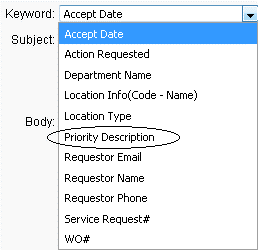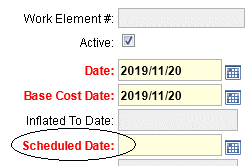Contact TMA Technical Support at support@tmasystems.com, if you have any questions.
Repair Center Request Log Email Addition |
|
|
Path: Organization > Repair Center > Records / Request Log Email Tab–Accepted to Work Order Subtab |
Summary: A new Keyword has been added to the Repair Center / Request Log Email–Accepted to Work Order Subtab. Discussion: The new Keyword is Priority Description. It is available for emails created either manually or automatically. |
Capital Planning – Deleting Work Element Linked to Group |
|
|
Path: Transactions > Capital Planning > Work Elements / Identity Tab |
Summary: Rules have been set regarding the ability to delete a Work Element (mark it Closed) when the Work Element is part of Work Element Groups. Discussion: Work Elements can be collected in a Group when the Work Elements need to be funded together. At times, you may want to mark the Closed field for a Work Element that is in a Work Element Group. If you want to add a Closed date, the following rules apply: • If a Work Element belongs to a Group and is NOT funded, the Closed field remains locked and the element cannot be closed. • If a Work Element belongs to a Group that is funded, the Closed field is enabled, and the element can be closed. • If a Work Element belongs to a Renewal Program, it is not eligible to be part of a Group. |
Capital Planning – Work Element Scheduled Date Now Required Field |
|
|
Path: Transactions > Capital Planning > Work Elements / Identity Tab |
Summary: Work Elements must have a Scheduled Date before the record can be saved. This also applies when you convert an Audit record to a Work Element. Discussion: Whether you create the Work Element record manually or convert it, a Scheduled Date is required. This assures that Work Elements selected on the Transactions > Capital Requests > Capital Requests / Detail Tab will also have a Scheduled Date. |